Chinese New Year 2014 is an important traditional Chinese holiday which is celebrated on the first day of the year of the Chinese calendar which is based as per the lunar calendar. This year the people are going to celebrate Chinese New Year 2014.
People have a lot of excitement regarding this fest as this marks the beginning of the New Year in China. In China, it is also known as the Spring Festival which is the the literal translation of the modern Chinese name.

Chinese New Year celebrations traditionally run from Chinese New Year’s Eve, the last day of the last month of the Chinese calendar, to the Lantern Festival on the 15th day of the first month, making the festival the longest in the Chinese calendar. Because the Chinese calendar is lunisolar, the Chinese New Year is often referred to as the Lunar New Year.
Chinese New Year 2014 Celebration is the Celebration of Lunar New Year 2014 which will be celebrated on 31 January 2014 i.e. Friday. The Chinese New Year’s Eve Celebration 2014 will be celebrated for 15 days till the end of the Lantern festival which occurs on the 15th day of the first month of Chinese New Year 2014.
The source and reason for the celebration of Chinese New Year is itself centuries old and gains significance because of several myths and traditions. Traditionally, the festival was a time to honor deities as well as ancestors.
Chinese New Year is celebrated in a various number of countries and territories with significant Chinese populations including Mainland China, Hong Kong, Macau, Taiwan, Singapore, Thailand, Indonesia, Malaysia, Mauritius, Philippines, and also in China towns elsewhere.
Traditionally, the festivities surrounding Chinese New Year was known as the Nian festival which may be understood to as festival of the year or new year festival. An alternative name for Chinese New Year’s Day means literally the first day of the (great) year.
Chinese New Year 2014 Public Holiday
Chinese New Year 2014 will be observed as a public holiday in a number of countries and territories where Chinese population resides. Since Chinese New Year falls on different dates on the Gregorian calendar every year on different days of the week, some of these governments opt to shift working days in order to accommodate a longer public holiday.




































































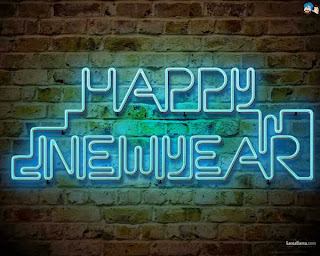








 Last month, Mark showed us how to
Last month, Mark showed us how to 












